#Data Cleaning
Explore tagged Tumblr posts
Text
#Excel, #datacleaning
My Excel exercise for this evening a little data clean of e-commerce data.
9 notes
·
View notes
Text

Data Problems Are Costing You More Than You Realize — Time to Take Control
In today’s digital landscape, data is the engine behind every decision. But when that data is messy, unreliable, or incomplete, it stops being an asset—and starts becoming a liability.
Studies reveal that analysts spend up to 80% of their time just cleaning and preparing data, leaving only 12 minutes out of every hour for actual analysis and insights.
This isn’t just a productivity issue—it’s a serious threat to how fast and how well your organization can operate.
🔹 Every error, duplicate, or inconsistency adds risk 🔹 Every manual correction slows down your team and wastes money 🔹 Every delayed report could mean a missed opportunity
Poor data quality leads to flawed insights, delayed decisions, and lost momentum.
So, how do you move forward?
That’s where PiLog’s Data Quality & Governance Suite comes in.
This solution is designed to tackle the root causes of data chaos—so you can finally trust the information driving your business.
With PiLog, you can:
✅ Automatically clean and validate your data for better accuracy ✅ Streamline data flows and reduce decision-making delays ✅ Align and unify master data across all systems and departments ✅ Apply governance and compliance with ease ✅ Catch and fix errors before they turn into bigger problems ✅ Feed your AI and BI tools with high-quality, reliable data
Good decisions start with good data.Let PiLog help you unlock the power of clean, trusted, and well-governed data.
0 notes
Text
How to Analyze Data Effectively – A Complete Step-by-Step Guide
Learn how to analyze data in a structured, insightful way. From data cleaning to visualization, discover tools, techniques, and real-world examples. How to Analyze Data Effectively – A Complete Step-by-Step Guide Data analysis is the cornerstone of decision-making in the modern world. Whether in business, science, healthcare, education, or government, data informs strategies, identifies trends,…
#business intelligence#data analysis#data cleaning#data tools#data visualization#Excel#exploratory analysis#how to analyze data#predictive analysis#Python#Tableau
0 notes
Text
Effective Data Cleaning: Essential Techniques for Data Hygiene
Data cleaning is a crucial part of any data analysis process. Ensuring that your data is accurate, consistent, and reliable can significantly impact the quality of insights drawn from it. Without proper data cleaning, your analysis could lead to faulty conclusions and potentially costly errors. In this article, we will explore key data cleaning techniques and offer practical steps on how to clean data effectively.
The first step in maintaining good data hygiene is identifying inconsistencies and errors in the dataset. This includes handling missing values, incorrect formats, and duplicate records. For instance, incomplete entries can skew analysis, so it’s important to either remove or fill in these gaps. Using imputation methods, where feasible, allows data scientists to estimate missing values based on other data points.
One of the most fundamental data cleaning tasks is removing duplicate entries. Duplicate data can lead to inflated analysis results, especially when working with large datasets. Software tools and scripts can easily detect and eliminate duplicate records, ensuring that the dataset remains as concise and accurate as possible.
Another key technique involves standardizing data formats. For example, dates or addresses might be formatted differently across records, which can confuse any analytical models or systems. By setting standard formats, you ensure that all data is uniform, making it easier to analyze and process efficiently.
Data cleaning techniques also involve correcting typos and errors in categorical data. A common example is the inconsistency of labels or values within a column, which can distort analysis. By standardizing the values and correcting misspellings, you can enhance the reliability of your dataset. Automation tools can help identify common errors and fix them systematically.
Once the data has been cleaned, it's important to ensure its integrity over time. Implementing regular checks for data hygiene can help maintain clean datasets and prevent issues from cropping up in future analyses. For instance, periodic reviews of new data inputs and a strong data governance framework can keep your data pristine and ready for use.
When considering how to clean data, it’s crucial to use a combination of manual and automated processes. For basic tasks like identifying and removing duplicates, automated scripts can save considerable time. However, some aspects of data cleaning, such as detecting outliers or interpreting contextual inconsistencies, may still require a human touch. Combining both approaches ensures the best possible results.
In conclusion, data cleaning is a vital part of preparing your data for analysis. By applying effective data cleaning techniques, ensuring regular data hygiene, and knowing how to clean data efficiently, you can ensure the integrity of your datasets and generate more accurate insights from your data. Regular cleaning practices will ultimately lead to better decision-making and more reliable outcomes.
1 note
·
View note
Text
How Do You Use a SAS Tutorial to Learn Data Cleaning Techniques?
Before you start analyzing data, it's important to understand how clean your dataset is. If your data has missing values, duplicate entries, or inconsistent formatting, it can throw off your entire analysis. Even the most advanced model won’t work well if the data going into it is flawed.
That’s where SAS programming comes in. When you follow a SAS tutorial, you’re not just learning how to write code—you’re learning how to think through data problems. A good tutorial explains what each step does and why it’s important.
Here’s how to use a SAS tutorial to build your data cleaning skills, step by step.
1. Start by Inspecting the Data
The first thing most SAS tutorials will show you is how to explore and inspect your dataset. This helps you understand what you’re working with.
You’ll learn how to use:
PROC CONTENTS to see the structure and metadata
PROC PRINT to view the raw data
PROC FREQ and PROC MEANS to check distributions and summaries
As you review the outputs, you’ll start spotting common problems like:
Too many missing values in key variables
Numbers stored as text
Values that don’t make sense or fall outside expected ranges
These early steps help you catch red flags before you go deeper.
2. Learn How to Handle Missing Data
Missing data is very common, and a good SAS tutorial will show you a few ways to deal with it.
This includes:
Using IF conditions to identify missing values
Replacing them with zeros, averages, or medians
Removing variables or rows if they’re not useful anymore
The tutorial might also explain when to fill in missing data and when to just leave it out. Real-world examples from healthcare, marketing, or finance help make the decisions easier to understand.
3. Standardize and Format Your Data
A lot of data comes in messy. For example, dates might be stored in different formats or categories might use inconsistent labels like "M", "Male", and "male".
With SAS programming, you can clean this up by:
Converting dates using INPUT and PUT functions
Making text consistent with UPCASE or LOWCASE
Recoding values into standardized categories
Getting your formatting right helps make sure your data is grouped and analyzed correctly.
4. Remove Duplicate Records
Duplicate records can mess up your summaries and analysis. SAS tutorials usually explain how to find and remove duplicates using:
PROC SORT with the NODUPKEY option
BY group logic to keep the most recent or most relevant entry
Once you understand the concept in a tutorial, you’ll be able to apply it to more complex datasets with confidence.
5. Identify Outliers and Inconsistencies
Advanced tutorials often go beyond basic cleaning and help you detect outliers—data points that are far from the rest.
You’ll learn techniques like:
Plotting your data with PROC SGPLOT
Using PROC UNIVARIATE to spot unusual values
Writing logic to flag or filter out problem records
SAS makes this process easier, especially when dealing with large datasets.
6. Validate Your Cleaning Process
Cleaning your data isn’t complete until you check your work. Tutorials often show how to:
Re-run summary procedures like PROC MEANS or PROC FREQ
Compare row counts before and after cleaning
Save versions of your dataset along the way so nothing gets lost
This step helps prevent mistakes and makes sure your clean dataset is ready for analysis.
youtube
Why SAS Programming Helps You Learn Faster
SAS is great for learning data cleaning because:
The syntax is simple and easy to understand
The procedures are powerful and built-in
The SAS community is active and supportive
Whether you're a beginner or trying to improve your skills, SAS tutorials offer a strong, step-by-step path to learning how to clean data properly.
Final Thoughts
Learning data cleaning through a SAS tutorial doesn’t just teach you code—it trains you to think like a data analyst. As you go through each lesson, try applying the same steps to a dataset you’re working with. The more hands-on experience you get, the more confident you’ll be.
If you want to improve your data analysis and make better decisions, start by getting your data clean. And using SAS programming to do it? That’s a smart first move.
#sas tutorial#sas programming tutorial#sas online training#data analyst#Data Cleaning Techniques#Data Cleaning#Youtube
0 notes
Text
youtube
#data centers#data collection#data centre solution provider in delhi ncr#data cleaning#data cabling#Youtube
0 notes
Text
How Can Data Science Predict Consumer Demand in an Ever-Changing Market?

In today’s dynamic business landscape, understanding consumer demand is more crucial than ever. As market conditions fluctuate, companies must rely on data-driven insights to stay competitive. Data science has emerged as a powerful tool that enables businesses to analyze trends and predict consumer behavior effectively. For those interested in mastering these techniques, pursuing an AI course in Chennai can provide the necessary skills and knowledge.
The Importance of Predicting Consumer Demand
Predicting consumer demand involves anticipating how much of a product or service consumers will purchase in the future. Accurate demand forecasting is essential for several reasons:
Inventory Management: Understanding demand helps businesses manage inventory levels, reducing the costs associated with overstocking or stockouts.
Strategic Planning: Businesses can make informed decisions regarding production, marketing, and sales strategies by accurately predicting consumer preferences.
Enhanced Customer Satisfaction: By aligning supply with anticipated demand, companies can ensure that they meet customer needs promptly, improving overall satisfaction.
Competitive Advantage: Organizations that can accurately forecast consumer demand are better positioned to capitalize on market opportunities and outperform their competitors.
How Data Science Facilitates Demand Prediction
Data science leverages various techniques and tools to analyze vast amounts of data and uncover patterns that can inform demand forecasting. Here are some key ways data science contributes to predicting consumer demand:
1. Data Collection
The first step in demand prediction is gathering relevant data. Data scientists collect information from multiple sources, including sales records, customer feedback, social media interactions, and market trends. This comprehensive dataset forms the foundation for accurate demand forecasting.
2. Data Cleaning and Preparation
Once the data is collected, it must be cleaned and organized. This involves removing inconsistencies, handling missing values, and transforming raw data into a usable format. Proper data preparation is crucial for ensuring the accuracy of predictive models.
3. Exploratory Data Analysis (EDA)
Data scientists perform exploratory data analysis to identify patterns and relationships within the data. EDA techniques, such as data visualization and statistical analysis, help analysts understand consumer behavior and the factors influencing demand.
4. Machine Learning Models
Machine learning algorithms play a vital role in demand prediction. These models can analyze historical data to identify trends and make forecasts. Common algorithms used for demand forecasting include:
Linear Regression: This model estimates the relationship between dependent and independent variables, making it suitable for predicting sales based on historical trends.
Time Series Analysis: Time series models analyze data points collected over time to identify seasonal patterns and trends, which are crucial for accurate demand forecasting.
Decision Trees: These models split data into branches based on decision rules, allowing analysts to understand the factors influencing consumer demand.
5. Real-Time Analytics
In an ever-changing market, real-time analytics becomes vital. Data science allows businesses to monitor consumer behavior continuously and adjust forecasts based on the latest data. This agility ensures that companies can respond quickly to shifts in consumer preferences.
Professionals who complete an AI course in Chennai gain insights into the latest machine learning techniques used in demand forecasting
Why Pursue an AI Course in Chennai?
For those looking to enter the field of data science and enhance their skills in predictive analytics, enrolling in an AI course in Chennai is an excellent option. Here’s why:
1. Comprehensive Curriculum
AI courses typically cover essential topics such as machine learning, data analysis, and predictive modeling. This comprehensive curriculum equips students with the skills needed to tackle real-world data challenges.
2. Hands-On Experience
Many courses emphasize practical, hands-on learning, allowing students to work on real-world projects that involve demand forecasting. This experience is invaluable for building confidence and competence.
3. Industry-Relevant Tools
Students often learn to use industry-standard tools and software, such as Python, R, and SQL, which are essential for conducting data analysis and building predictive models.
4. Networking Opportunities
Enrolling in an AI course in Chennai allows students to connect with peers and industry professionals, fostering relationships that can lead to job opportunities and collaborations.
Challenges in Predicting Consumer Demand
While data science offers powerful tools for demand forecasting, organizations may face challenges, including:
1. Data Quality
The accuracy of demand predictions heavily relies on the quality of data. Poor data quality can lead to misleading insights and misguided decisions.
2. Complexity of Models
Developing and interpreting predictive models can be complex. Organizations must invest in training and resources to ensure their teams can effectively utilize these models.
3. Rapidly Changing Markets
Consumer preferences can shift rapidly due to various factors, such as trends, economic changes, and competitive pressures. Businesses must remain agile to adapt their forecasts accordingly.
The curriculum of an AI course in Chennai often includes hands-on projects that focus on real-world applications of predictive analytics
Conclusion
Data science is revolutionizing how businesses predict consumer demand in an ever-changing market. By leveraging advanced analytics and machine learning techniques, organizations can make informed decisions that drive growth and enhance customer satisfaction.
For those looking to gain expertise in this field, pursuing an AI course in Chennai is a vital step. With a solid foundation in data science and AI, aspiring professionals can harness these technologies to drive innovation and success in their organizations.
#predictive analytics#predictivemodeling#predictiveanalytics#predictive programming#consumer demand#consumer behavior#demand analysis#machinelearning#machine learning#technology#data science#ai#artificial intelligence#Data science course#AI course#AI course in Chennai#Data science course in Chennai#Real-Time Analytics#Data Collection#Data Cleaning
0 notes
Text
Mastering Data Cleaning: Essential Techniques for High-Quality Analysis
Mastering data cleaning is not just about knowing the right techniques—it’s about understanding the importance of clean data and committing to maintaining high data quality. Read more to learn how to maintain high data quality and reap the benefits.
0 notes
Text
youtube
0 notes
Text
What is Data Science? A Comprehensive Guide for Beginners

In today’s data-driven world, the term “Data Science” has become a buzzword across industries. Whether it’s in technology, healthcare, finance, or retail, data science is transforming how businesses operate, make decisions, and understand their customers. But what exactly is data science? And why is it so crucial in the modern world? This comprehensive guide is designed to help beginners understand the fundamentals of data science, its processes, tools, and its significance in various fields.
#Data Science#Data Collection#Data Cleaning#Data Exploration#Data Visualization#Data Modeling#Model Evaluation#Deployment#Monitoring#Data Science Tools#Data Science Technologies#Python#R#SQL#PyTorch#TensorFlow#Tableau#Power BI#Hadoop#Spark#Business#Healthcare#Finance#Marketing
0 notes
Text
Data Cleaning: Definition, Benefits, And How-To - Tableau | ACEIT
Here is a more detailed answer on the steps for data cleaning in Tableau:
Importance of Data Cleaning in Tableau
Before visualizing data in Tableau, it's crucial to ensure the data is clean, accurate, and properly formatted. Dirty or unstructured data can lead to misleading insights and poor decision-making. Data cleaning is an essential first step in the data analysis process when using Tableau.
Key Steps for Data Cleaning in Tableau
1. Use the Data Interpreter
Tableau's Data Interpreter is a powerful tool that can automatically detect and clean common data issues like titles, notes, empty cells, and other anomalies. It's a good starting point to get your data in a more usable format.
2. Hide Unnecessary Columns
Tableau allows you to easily hide columns that are not relevant to your analysis. This helps declutter your data source and keeps the focus on the important fields.
3. Set Proper Data Types
Ensure Tableau has correctly identified the data types for each field. For example, make sure date/time fields are recognized as dates and numeric fields are not treated as strings. You can manually change the data type if needed.
4. Replace or Remove Missing Values
Missing data can significantly impact your analysis. Decide whether to remove rows with missing values or impute them based on your use case. Tableau provides options to replace null values with a specific value.
5. Split or Combine Fields
If your data has multiple pieces of information combined into a single field, use Tableau's split functionality to separate them. Conversely, you can combine multiple fields into one if needed.
6. Handle Inconsistent or Incorrect Data
Look for typos, capitalization issues, or other irregularities in your data and use Tableau's replace, group, or other cleaning tools to standardize the values.
7. Create Calculated Fields
Tableau allows you to create new calculated fields to transform, format, or derive values from your existing data. This can be very helpful for data cleaning.
8. Validate the Cleaned Data
After applying your cleaning steps, thoroughly review the data to ensure it's now in the desired format and ready for analysis and visualization.
Conclusion
Tableau provides a robust set of data-cleaning tools and capabilities to help you prepare your data for effective analysis and visualization. At Arya College of Engineering & IT, Jaipur and other Engineering Colleges, by following these key steps, you can ensure your Tableau dashboards and reports are built on a solid, high-quality data foundation.
1 note
·
View note
Text
World surpasses 40% clean power as renewables see record rise

This is from the Global Electricity Review 2025 by Ember. Although this isn't something you are going to see in newspaper headlines, the progress we made with renewables in 2024 is a pretty big deal and if you're someone who likes a lot of data and graphs it's really worth reading.
I'm going to leave this video here because Hank Green does a better job of covering it than I am going to.
youtube
"This to me feels like news. It feels like a big deal. It feels like things are changing, like we are hitting a moment with electricity generation that really does matter. And over the next five years we will hit the point where we are generating less and less energy with fossil fuels every year. That's great. And that's not news. I didn't see anyone covering this [...]. It's not news because it's not bad and it's also not news because it's not like 'we did it, we hit the moment!'."
I think this quote from Hank's video does a good job of encapsulating how the slow, gradual progress that is happening often doesn't make it into the news--because it's not a dramatic emergency or a "we did it, we fully solved climate change!" kind of moment that makes for good headlines.
But that then gives people the idea that we're hardly making any progress on addressing climate change, which is not true at all. The fact that we need to continue to double-down on this progress to do it more and faster does not negate that so much progress has already been made.
#climate change#global warming#carbon emissions#data#graphs#science#ecoanxiety#ecogrief#climate anxiety#hope#good news#renewable energy#solar energy#wind energy#nuclear energy#hydroelectricity#video#clean energy#green energy#Youtube
2K notes
·
View notes
Text
0 notes
Text
Data Cleaning in SAS: Best Practices and Techniques
Data cleaning is an essential step in any data analysis project, ensuring that the insights you derive from your data are accurate and reliable. SAS programming provides a wealth of tools specifically designed for effective data cleaning. Given the increasing focus on data quality across industries, mastering the art of data cleaning in SAS is crucial for any analyst.
Understanding Data Cleaning
At its core, data cleaning—or data cleansing—involves identifying and correcting errors or inconsistencies in your datasets. Common issues include missing values, duplicate entries, and incorrect data formats. The ultimate goal is to ensure that your data is clean, complete, and ready for analysis.
Best Practices for Data Cleaning in SAS
1. Use PROC SORT: One of the first steps in cleaning your data is identifying and removing duplicates. The PROC SORT procedure is incredibly useful for this task. By using the `NODUPKEY` option, you can easily sort your data and eliminate duplicate entries, especially useful when dealing with large datasets.
2. Handle Missing Values: Missing values can throw off your analysis. Use the `IF` statement to identify and deal with missing data. Depending on your needs, you might choose to replace missing values with the mean or median of the column or flag them for further investigation.
3. Generate Data Quality Reports: Creating reports can help you spot areas needing attention. Using PROC FREQ and PROC MEANS can give you valuable insights into your data's distribution and any missing values. These reports will guide your cleaning efforts and highlight where you should focus.
4. Standardize Formats: Consistency is key. Make sure that your data formats are standardized to avoid issues during analysis. Use the `PUT` function to convert numeric variables to character or to ensure dates are in the same format.
5. Document Your Process: Keeping a detailed log of your data cleaning process, including the steps taken and decisions made, is vital. This documentation will enhance transparency and reproducibility, especially when collaborating with others.
Learning SAS for Data Cleaning
If you want to dive deeper into data cleaning techniques, consider pursuing SAS online training focused on data management. A solid SAS programming tutorial can provide practical examples and hands-on exercises that reinforce your learning and help you master the data cleaning process.
Common Challenges
Data cleaning isn’t without its challenges. Here are a few hurdles you might face:
- Time-Consuming Tasks: Cleaning data can be a lengthy process, particularly with large datasets. Prioritize your tasks and consider automating repetitive steps wherever possible.
- Subjective Decisions: Determining how to handle missing values or outliers can often be subjective. Make sure you have a clear rationale for your decisions and consult with stakeholders when needed.
- Evolving Standards: As data standards evolve, your cleaning practices will need to adapt. Stay informed about best practices to ensure your data remains relevant and compliant.
Conclusion
Effective data cleaning is fundamental to producing accurate analysis results. By mastering these best practices in SAS, you can ensure that your datasets are reliable and ready for insightful exploration. Whether you’re new to data analysis or looking to sharpen your skills, focusing on data cleaning will greatly enhance your analytical capabilities and lead to more reliable outcomes.
0 notes
Text
Data Cleansing Techniques for Various Businesses
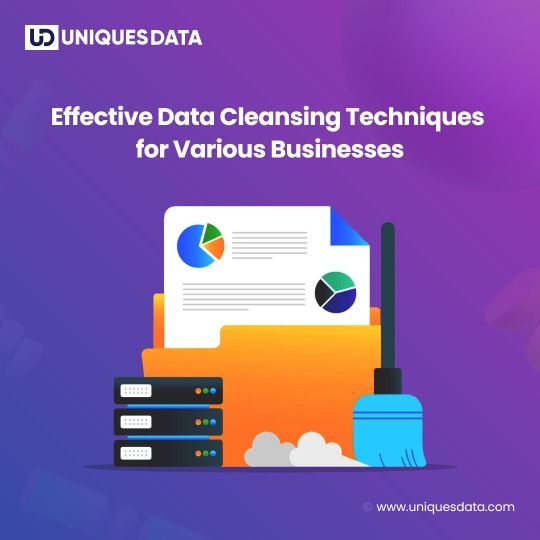
Data cleansing services is a process of extracting bad data from a large dataset and enhances the quality of information which can be further used for a variety of purposes and streamline the operations of the business.
Checkout the effective techniques for data cleansing services for a variety of industries.
#data cleansing services#data cleansing process#crm data cleansing services#data cleaning services#data management services#data cleansing#data cleaning#outsourcing data cleansing#data entry services#data digitization services
1 note
·
View note
Text
Transform Your Data with Northwest Database Scrubbing
Learn from the masters of data scrubbing at Northwest Database Services. Unlock the full potential of your data effortlessly with our proven techniques. Data scrubbing, also known as data cleansing or data cleaning, refers to the process of identifying and correcting errors, inconsistencies, and inaccuracies in a dataset. This process is crucial for maintaining data integrity and ensuring the reliability of analysis and decision-making based on that data.
0 notes